- Contacts: individual email addresses
- Properties: custom properties for your Contacts
- Segments: groups of Contacts for your organization
Contacts
Managing subscribers and unsubscribers is a critical part of any email implementation. It’s important to respect your users’ preferences and ensure that they’re receiving the right emails at the right time. Resend Audiences allow you to group and manage your contacts in a simple and intuitive way.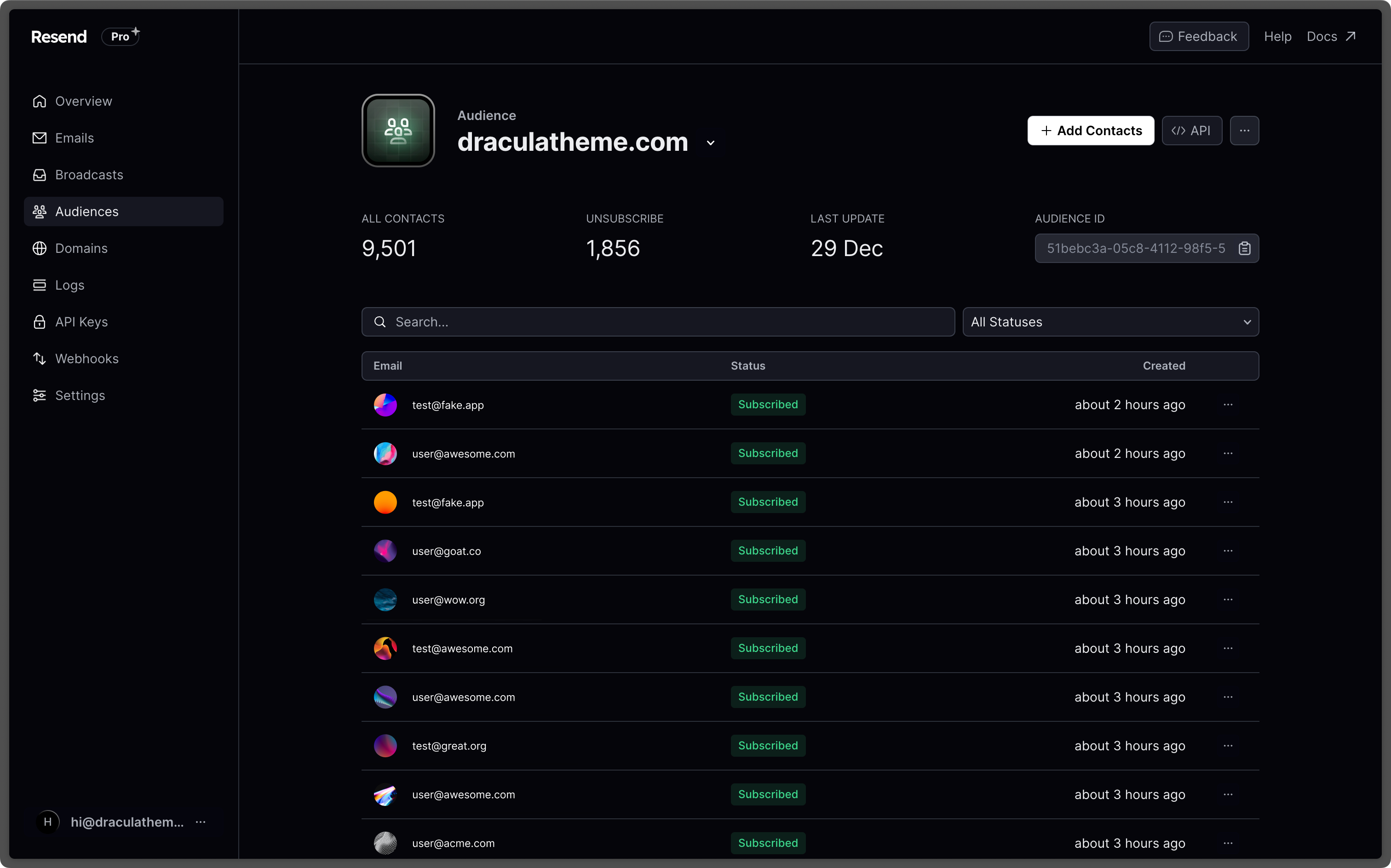
Send emails to your Audience
Audiences were designed to be used in conjunction with Broadcasts. You can send a Broadcast to an Audience from the Resend dashboard or from the Broadcast API.From Resend’s no-code editor
You can send emails to your Audience by creating a new Broadcast and selecting the Audience you want to send it to.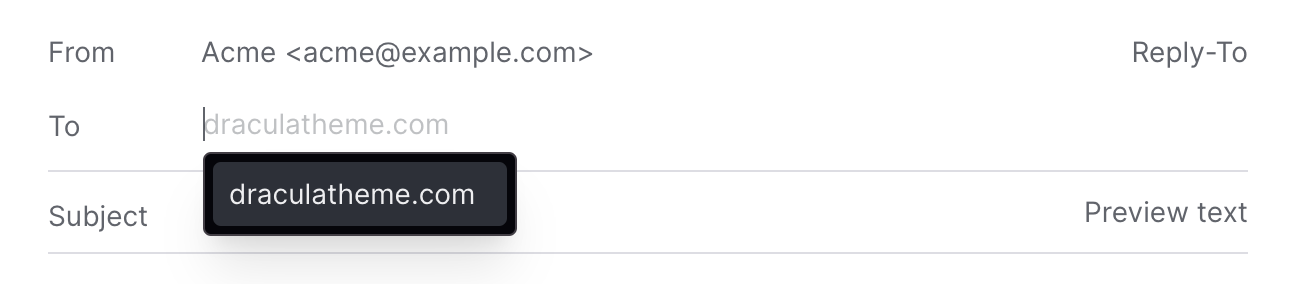
From the Broadcast API
You can also use our Broadcast API to create and send a Broadcast to your Audience.How to customize the unsubscribe link in my Broadcast?
Resend generates a unique link for each recipient and each Broadcast. You can use{{{RESEND_UNSUBSCRIBE_URL}}} as the link target.
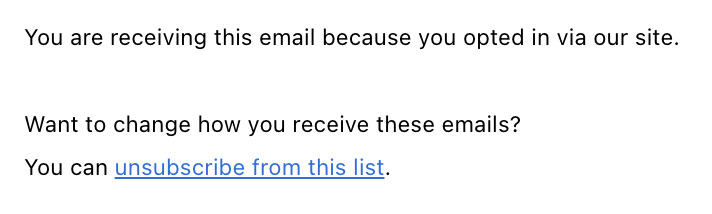
Automatic Unsubscribes
When you send emails to your Audience, Resend will automatically handle the unsubscribe flow for you. If a contact unsubscribes from your emails, they will be skipped when sending a future Broadcast to this same audience.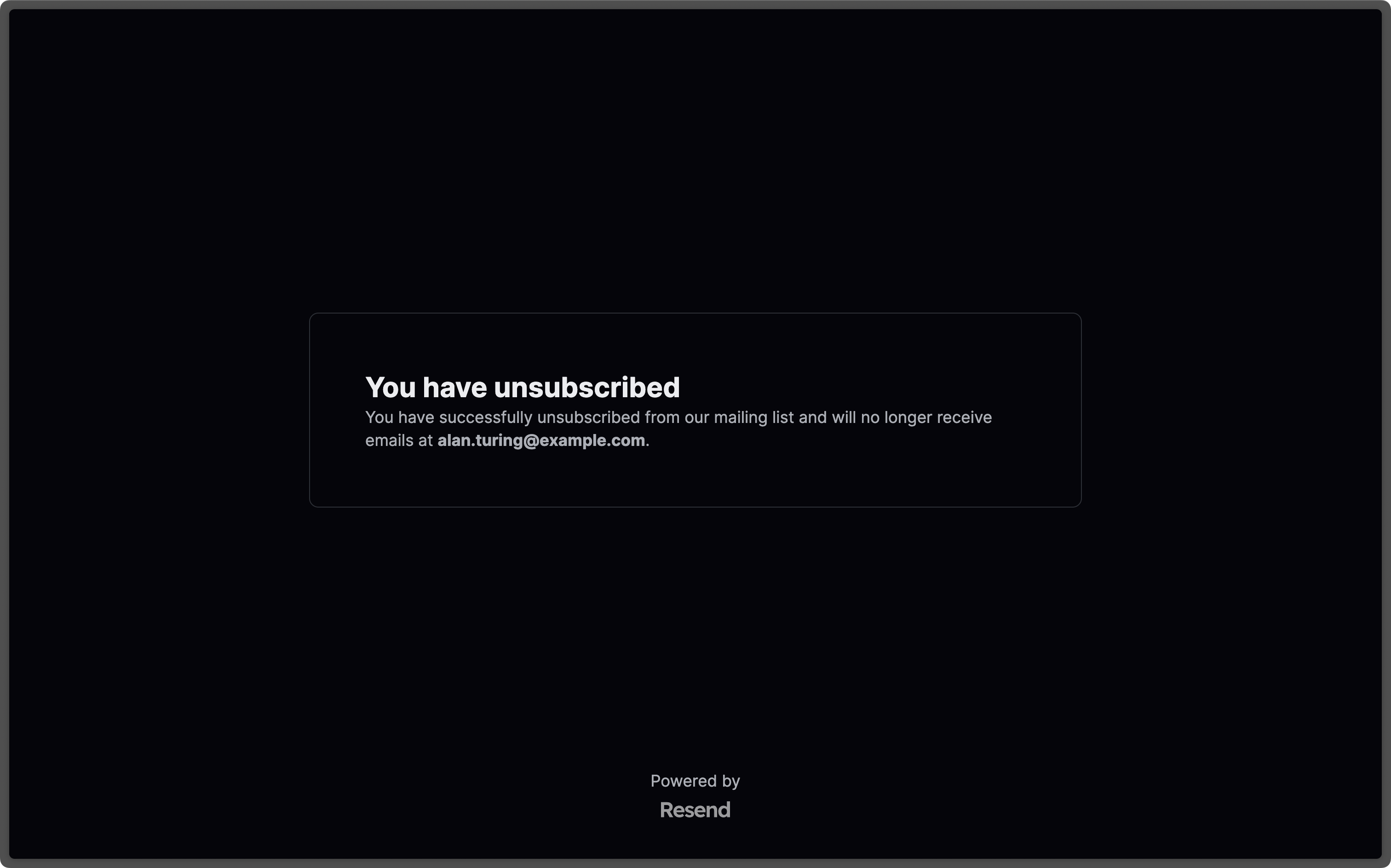
Export your data
Admins can download your data in CSV format for the following resources:- Emails
- Broadcasts
- Contacts
- Domains
- Logs
- API keys
Currently, exports are limited to admin users of your team.
All exports your team creates are listed in the
Exports page under Settings > Team >
Exports. Select any export to view its details page. All members of your
team can view your exports, but only admins can download the data.